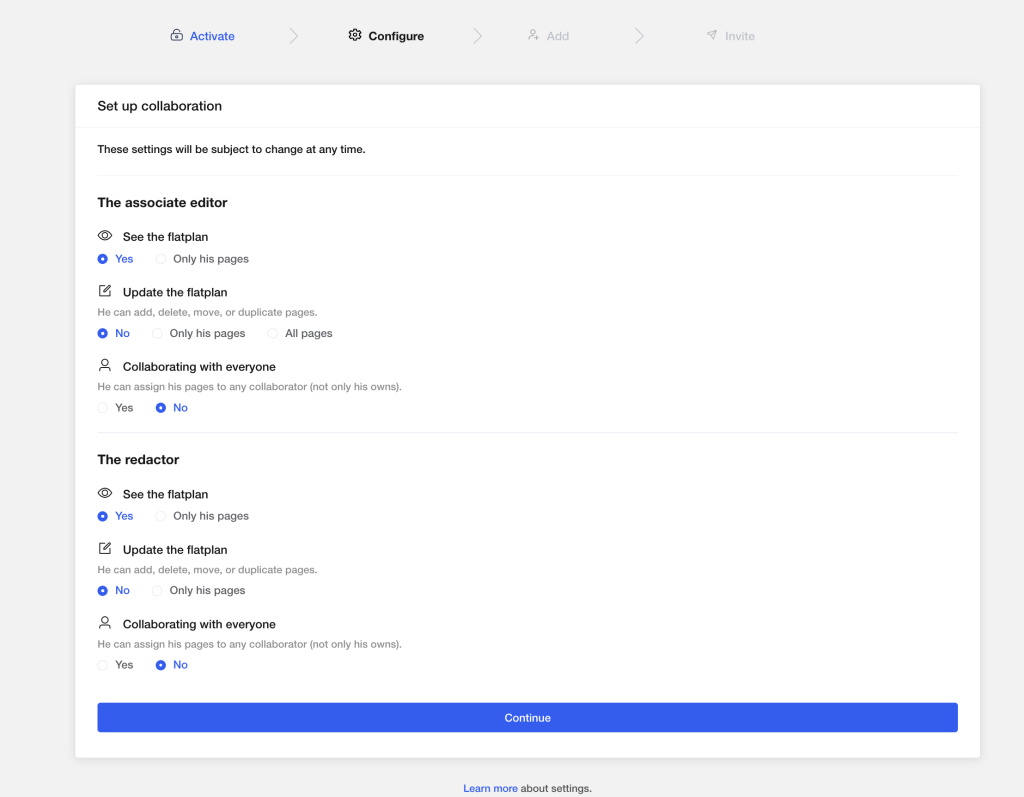
This feature is the prerogative of the Chief Editor. Setting up collaboration means defining who can do what within the magazine. The Chief Editor can modify the collaboration settings at any time, with immediate effect. The settings apply to the two collaborative roles (Associate Editor and Editor) and cover three criteria.
Visibility of the Flatplan
The Chief Editor decides who can view the flatplan:
- “Yes” means the collaborator can see all pages of the magazine, not just their own.
- “Only their own” means they can only see their assigned pages.
Flatplan Editing
By default, only the Chief Editor can manage the flatplan, including adding, deleting, moving, naming or duplicating pages.
However, they can grant this ability to collaborators, with two options:
- “Only their pages”: the collaborator can only manage their own assigned pages.
- “All pages”: this grants editing rights for all pages, including those assigned to other collaborators. This option is reserved for the Associate Editor.
Multilateral Collaboration
By default, collaboration is hierarchical: top-down and then bottom-up. For instance, the Chief Editor may delegate three pages to Associate Editor #1, who then delegates one page to Writer #1 and the remaining two to Writer #2. In this case, the only allowed flow for these pages is in the reverse order, from Writer to Associate Editor #1, and from Associate Editor #1 to the Chief Editor.
However, the Chief Editor can allow multilateral collaboration, either for Associate Editors or for all collaborators. In this case, the page flow is freely controlled by the person in charge of it, allowing the page to circulate in any direction. For example, Associate Editor #1 could delegate pages to Associate Editor #2, or Writer #1 could assign a page to Writer #2 or directly to the Chief Editor.
This feature is particularly useful when, for instance, the Chief Editor wants their Associate Editors to have almost the same authority as themselves.
