Adding a page
You can add one or more pages at any time. For the latter, simply click on the pages of your choice.
Deleting a page
There are two ways to delete a page: after selecting it, either click on the appropriate icon, or drag and drop it into the trash.
Recovering a deleted page
As long as you haven’t published your magazine, you can recover pages you have deleted. Simply click on the trash, then on the recovery button. However, once your magazine is published, deleted pages are permanently removed, even if you later unpublish the magazine.
Moving a page
You can move your pages in two ways: after selecting a page, either click on the appropriate icon, or drag and drop it to the desired location on the flatplan.
Duplicating a page
To duplicate a page, select it in the expanded flatplan, then click on the appropriate icon. Note that if you duplicate a page delegated to a collaborator, it is not delegated to them.
Naming a page
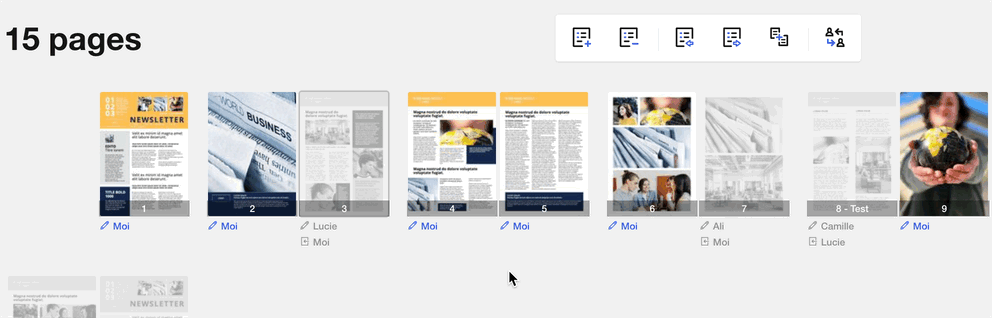
You can name the pages of your magazine. In the flatplan, click on the desired page number and name it. You have eight characters for this. This feature is useful for organizing certain collaborative projects.
Only the editor-in-chief has this prerogative, unless they decide to allow their assistants to manipulate the flatplan.
That said, they must name a page before delegating it, because afterward, they can only rename it by retrieving the page.
Assigning pages
If collaboration is enabled and its settings allow it, you can assign pages to one of your collaborators at any time from the flatplan.
