First, refer to these articles:
Here is what a typical collaborative flatplan looks like.
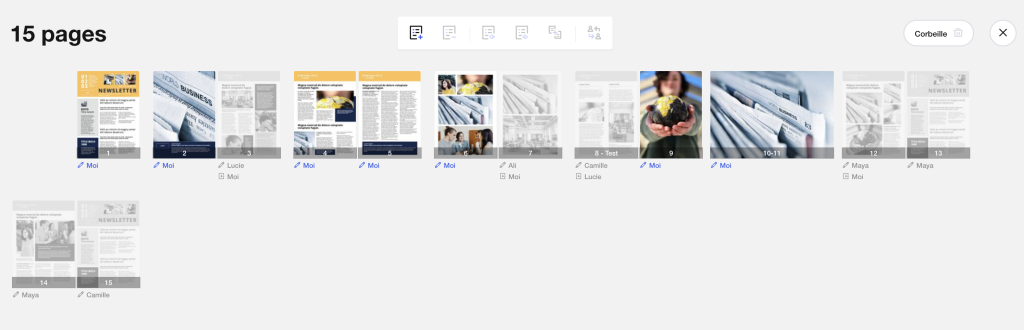
Now, here’s an explanation of it:
- A grayed-out page means it cannot be edited
- The pencil icon indicates who has permission to edit the page.
- The page icon with an arrow pointing left shows the origin of the page, indicating who assigned it to the person editing it.
