Madmagz offers four ways to manipulate an image.
Choosing the area of the image to include in the frame
Simply move the image to do so.
Enlarging or reducing the image
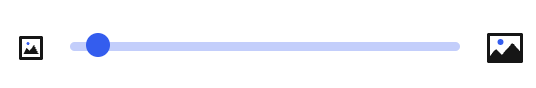
This tool allows you to easily resize the image by sliding the cursor.
Rotating an image

You can rotate the image clockwise or counterclockwise using this tool.
Flipping an image

• Horizontal flip: This reverses the image from left to right, creating a mirror image along the vertical axis. For example, if a person is facing right in the original image, they will face left after the operation.
• Vertical flip: This inverts the image from top to bottom, creating a mirror image along the horizontal axis. For example, if a person is standing upright in the original image, they will appear upside down after the operation.
This tool is especially useful for correcting any issues that may arise during image import.
